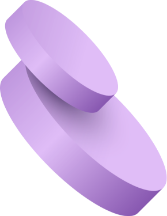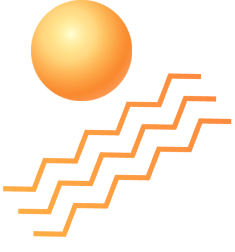How to Send SMS?
To send SMS, go to Communicate > Send SMS. Here you can see four tab present at top right corner in the send SMS page then select Group, Individual, Class and Today’s Birthday which users group you want to send SMS. Send SMS to Group- To send SMS to Group (Student’s, Guardian, Admin), click on the Group tab present at top right corner