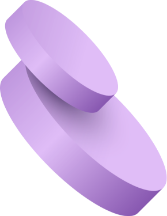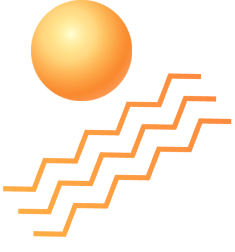How to add student as Library Member?
To add student as Library Member, go to Library > Add student then select the Class and Section and then click on the Search button to display student list. Now click on + icon from student’s list, at click of this icon a modal will open, here enter Library Card Number and then click on the Add button. The added student will be shown in green color row