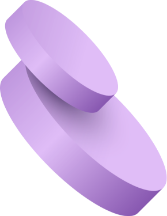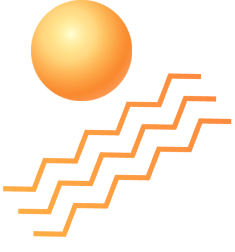How to fill online admission form?
To fill online admission form, go to smart school domain then click on the Online Admission tab then fill Basic Details ( Class, First Name, Last Name, Gender, Date of Birth, Mobile Number, Email) Parent Details (Father Name, Father Phone, Father Occupation, Mother Name, Mother Phone, Mother Occupation) Guardian Details (If Guardian is ,Guardian Name, Guardian Relation, Guardian Email, Guardian Photo, Guardian Phone,