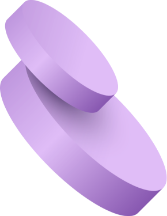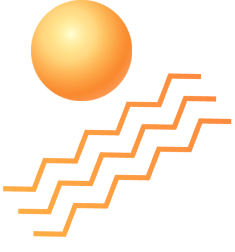How to add Student House?
To add student house, go to Student Information > Student House then enter house Name and Description and then click on Save button. You can view this added record in the Student House List on right side of the page. To edit student house click on Edit icon and to delete student house click on Delete icon present in the student house list.