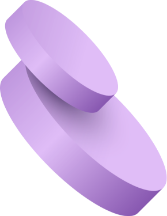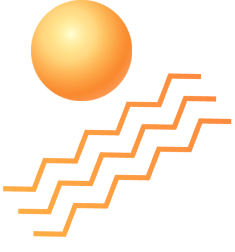Can I use Smart School without internet on localhost installation?
Yes, you can use Smart School without internet on localhost installation (using XAMPP or WAMP) but you will lose the benefits of some features like – If you are using Smart School with internet on localhost installation then above mentioned features will work.